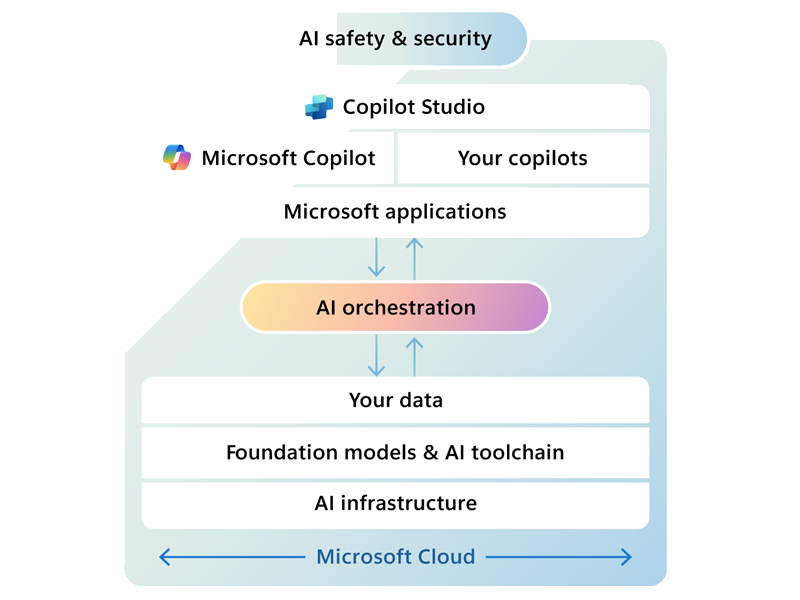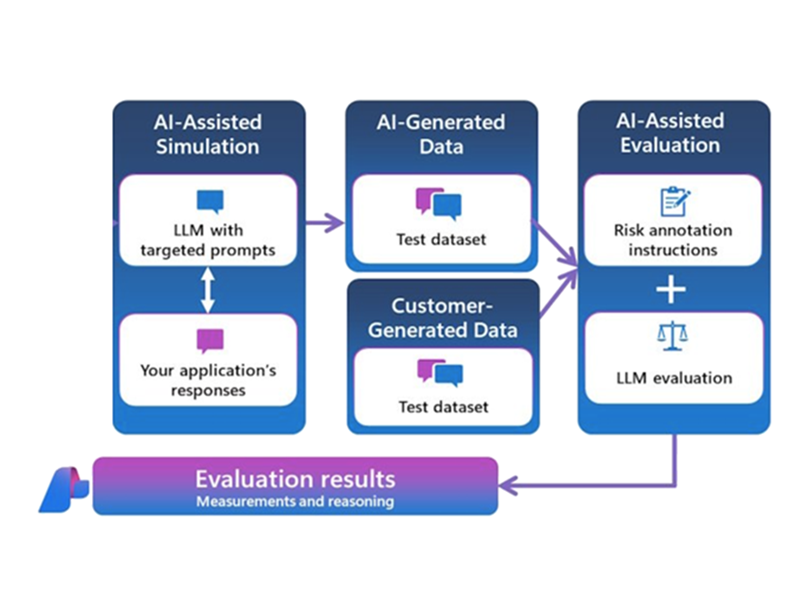Copilots and agents can be effectively integrated into existing applications, enhancing user interaction and automating workflows.
Semantic Kernel enables seamless integration within .NET, Java, and Python apps, providing developers with a flexible framework for building intelligent features.
Utilizing the Semantic Kernel Process Framework, developers can define workflows and manage how AI components interact with each other and the application.
Microsoft AutoGen differs in that it is primarily focused on automating content generation and task management, rather than providing deep customization options like the Semantic Kernel. AutoGen Studio is a low code editor for multi agent solutions
Together, these technologies empower developers to create more responsive and intelligent applications tailored to user needs.